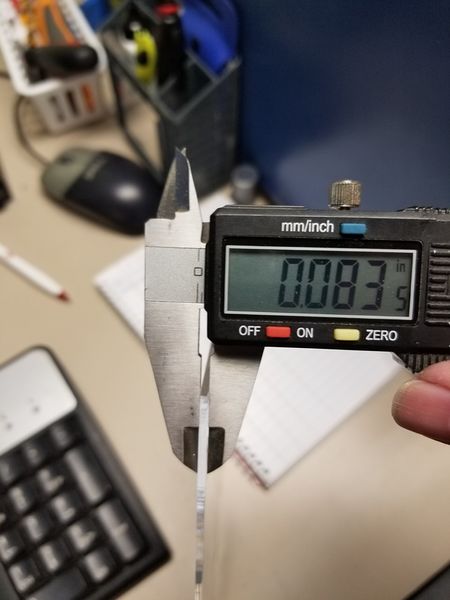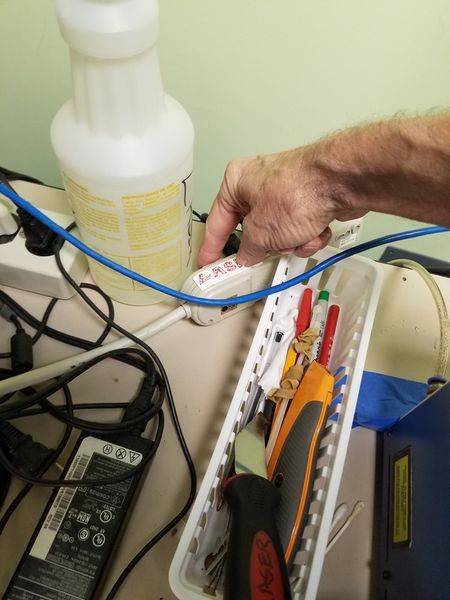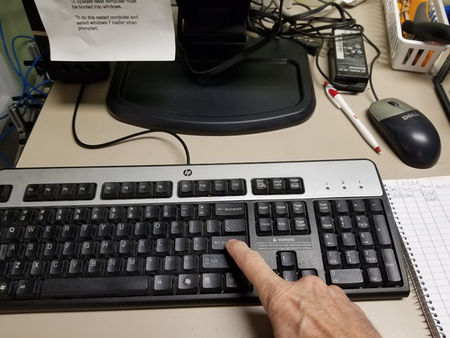Difference between revisions of "12x20 Full Spectrum Laser"
From Splatspace
| Line 13: | Line 13: | ||
== Getting Started for Beginners == | == Getting Started for Beginners == | ||
<div class="mw-collapsible-content"> | <div class="mw-collapsible-content"> | ||
| − | This section is intended for folks just getting to learn or just returning to using the Splat Space laser cutter. | + | This section is intended for folks just getting to learn or just returning to using the Splat Space laser cutter. Expand the table below for step by step instructions. |
</div> | </div> | ||
{| class="mw-collapsible mw-collapsed wikitable" | {| class="mw-collapsible mw-collapsed wikitable" | ||
Revision as of 22:30, 8 August 2017
As of May 2017
The laser is alive and well. Development of a tutorial guide is underway. For information, please contact Matt Plonski <matt at tralfazsolutions dot com>, Pete Soper <pete at soper dot com>, or Michelle Mayfield <molamoladiver at yahoo dot com>.
Getting Started for Beginners
This section is intended for folks just getting to learn or just returning to using the Splat Space laser cutter. Expand the table below for step by step instructions.
| Turning on the Machine | Instructions |
|---|---|
| |
Full Spectrum Support Information
Todo List
- Get the ethernet cables and switch, et al AWAY FROM THE LASER so that when folks are forced to do custom connections they don't render the laser unusable by disturbing its connection to the PC. A separate, dedicated switch with a well marked connection to the wired ethernet that is well hidden behind or under the laser cutter desk is in order, with the "regular" ethernet switch that people are modifying from time to time conspicuous but several feet away from the desk.